Building Your Businesses A Professional Website
Building your business a professional website can seem sort of intimidating. The truth is there are lots of options when it comes to designing and hosting. Although may of these website building platforms claim to have the best options for speed and reliability… It’s important to remember, getting your businesses website up fast shouldn’t mean skipping crucial steps that will hurt you in the long run.
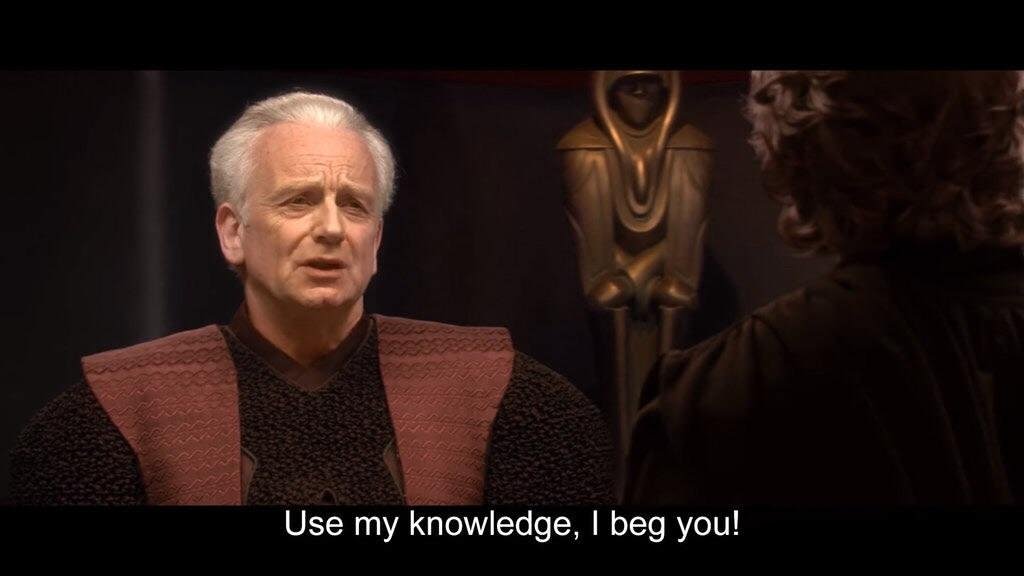
In this guide, we’ll review 5 options business often explore when building their first website. 2 website building directions that you should absolutely avoid. 3 website building options that come highly recommended by web developers that focus on building professional websites for small businesses… As well as the most recommended platform for building a user-friendly e-commerce web store.
First, let’s start with some common questions…
How Much Do Websites Typically Cost?
As you might have guessed, there are tons of ways to go about publishing content online… Every method comes at a different price tag. When it comes to building a website for your business, most web developers will point you in 1 of 5 ways.
Most Common Website Development Tools
- Free builders (Usually Not As “Free” As They Claim)
- Template Websites Builders
- $12 – $350/month depending on features
- 40+ hours of start-up time
- Blogs & Content Management Systems
- $25 – $150/month depending on features
- 200+ hours of start-up time
- Code it from scratch
- Your will to live
- Highering A Professional Web Developer
- $9,500 – $14,500 one time fee
- $150-$500/month for basic maintenance
2 Ways NOT To Build A Website For Your Business
Here’s some quick advice that I promise will save you time and money down the line. If this website is to be used for a SERIOUS business…
1. DON'T use a Free Website Builder
Generally speaking, free website builders come with hidden fees down the line, overprices “premium features” that come standard on other website platforms & usually make a point of making it harder for you to be found on search engines organically. I mean… They need to sell you something to keep the lights on.
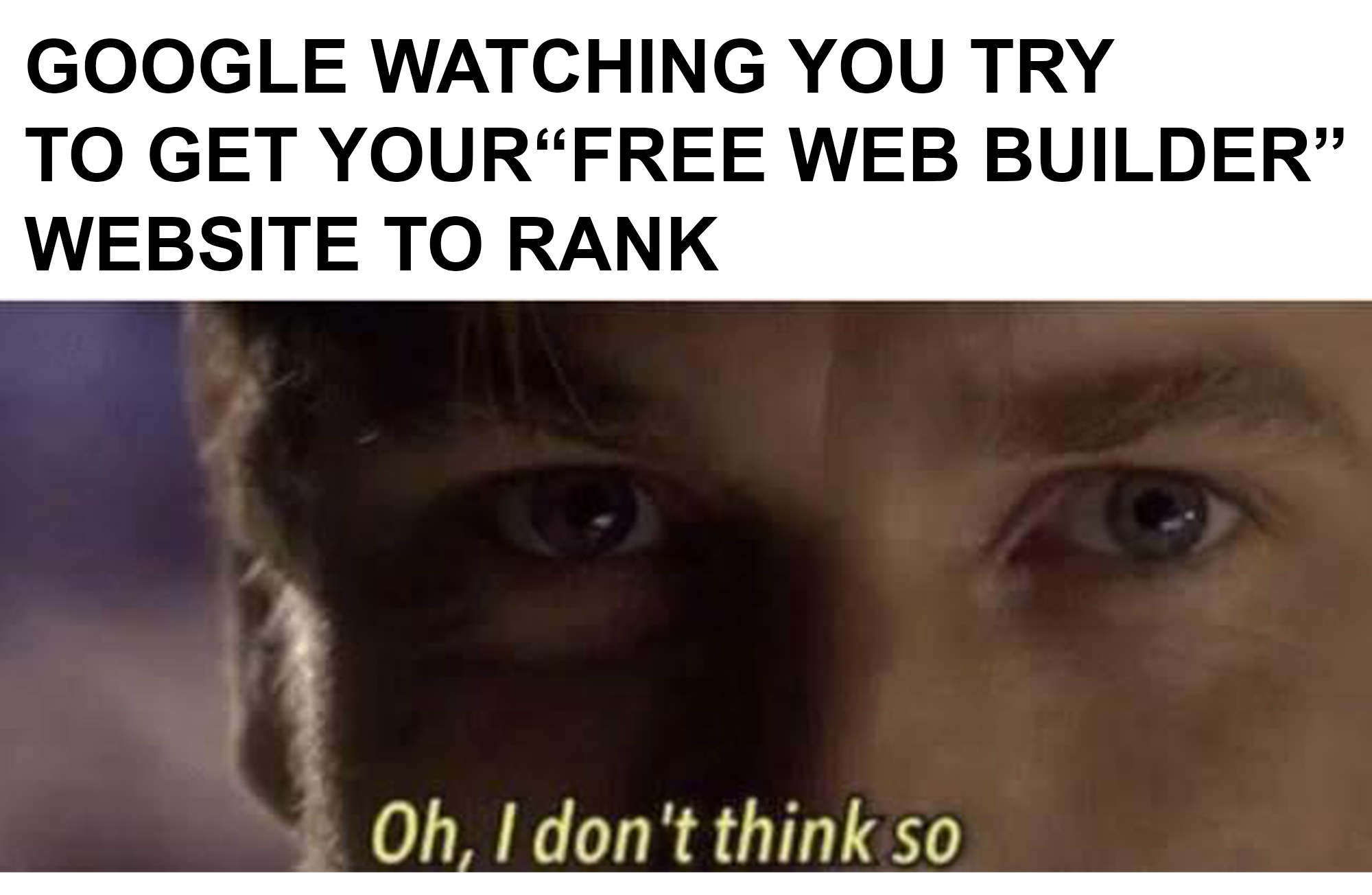
This is often the BIGGEST mistake made by people starting their own business. The real tragedy is these website are often worthless even if you higher a developer to pick up where you left off. 9 time out of 10 they must be done over completely.
2. DON'T Build It From Scratch
Unless you’re a seasoned programmer or someone with unlimited free time, building a website is something you should ABSOLUTELY avoid. You probably wouldn’t build a car to get you across the country if you weren’t a proficient mechanic… I’m not going to break this down any further.
The Best Website Building Options For Your Business
The process of creating websites encompasses many different skills and disciplines… If you’re not a technical person, I’d recommend leaving your website in the hands of a professional you trust. Be willing to invest in what makes sense. After all, you only have so much time in the day to turn a profit. Implemented correctly, a website can see you a much higher return on investment than most brick and mortar location at a fraction of the cost.
After 10 + years in the industry, these are my honest recommendations on building a professional website for your business.
If You're Planning To Create An Informational Website Or One Without E-commerce Functionality...
Option 1. Highering a professional is your best bet!
Any way you break it down this option will save you weeks of frustration & allow you to focus on improving your business instead of learning a new skill set. If you own/operate a business that is providing you with more than 50% of your total income & you don’t have a website to help you bring in new customers, think about it… Highering the right developer might mean more than future-proofing that revenue stream.
It’s time to adapt. Getting your business more visibility online is the fastest way of finding new customers.

It’s important to only work with a developer you know has your best interest in mind. Someone who doesn’t mind educating you from time to time about why they are making suggestions and what actually matters for YOUR business in particular.
And above all, make sure YOU understand the foundational information (list below – download the guide) of what should be under the hood of your website before you make a down payment! You’ll find this list essential to getting apples to apple comparison if you’re reviewing multiple quotes.
I hope you’ve found this guide helpful so far! Please feel free to reach out to us over at Speakly Media if you’d like to continue the conversation about turning your website into an asset for your business.
Content Worth Talking About
Option 2. Build Your First Website On Squarespace

Square Space is a relatively quick & easy way to get the job done. It’s a point-and-click editor that takes most of the guesswork out of building your first website. You have probably seen a Squarespace ad so I won’t go overboard on breaking down the benefits.

Squarespace Boasts About:
– Award-Winning Web Designs
– Customizable Galleries
– Blogging Tools
– Built-In SEO
– Analytics & more
We’ve built a hand full of client websites on this platform over at Speakly & I won’t lie to you… They aren’t a bad option. So, is there a downside? Well that depends on your needs….
Two Things To Consider Before Building A Squarespace Website For Your New Business
Brand Over Broad
1. Although they have 100s of templates to choose from & their templates are really beautiful – you’re still going to stuck with a template that really can’t be customized without the help of a developer. Ask any experienced marketing agency about branding & they’ll probably say something like “winning brands are distinctive & iconic”. If you look like everyone else you’re going to be that much harder to remember. If you’re building a website for your first business, this might not be important to you but it should absolutely be something you consider.
Functionality Buffer
2. Building a website is a lot like building a computer. First, you pick your processor. Usually, you pick something surrounding the type of work you plan to do with the machine. After that, you pick a motherboard, from this point you’ll only have the ability to expand so much. Once you hit that physical limitation point it’s going to be costly and time-consuming to continue to upgrade. Sometimes you’re better off starting from scratch.
What I am trying to say is Squarespace will allow you a finite amount of add-ons before they up your monthly fee. What’s more, you’ll always be stuck within the limitations of their platform. If your plan is to eventually expand your business into an e-commerce model you’ll have to make do with the functionality of that platform. I know many of you are thinking to yourselves right now, “that’s no big deal, I can sell things on square space.” Trust me when I say, you’ll be amazed at how much customization can be needed to create an automated + hands-off e-commerce workflow.
2.5 Speaking of planning long term… Keep in mind the nature of how search engines work. Migrating your website to a new platform (if done incorrectly) has the potential to damage your domain’s SEO dominance. You never know what the future holds but it’s important to try to think long term when you’re investing time and money into your website & the platform it lives on.
Option 3. Building A WordPress Website With WP-Engine
Fun fact: This is a WordPress Website hosted of WP-Engine.
WordPress boasts it is “the simplest, most popular way to create your own website or blog.” When in reality WordPress is a great way to create a website or blog but it can get super complicated if you pick the wrong hosting.
Originally, I hosted this website with GoDaddy. To put it kindly, It was not ideal. I lost many evenings of sleep trying desperately to repair lines of php with find and replace tools only to re-upload them to my site and make things way worse. Wp-engine has been a dream experience. Great customer service, super helpful super knowledgeable. No lost sleep.

Just a note: going this route will require you to have some knowledge of shortcodes HTML, and general website experience. Not everything you design is going to look perfect on the first go. There are however a lot of great templates to start with for wireframes & styling. The documents provided with themes from Envato market are particularly good, the learning curve is very minimal. Most everything can be customized down the road and the only downside is monthly hosting costs can get expensive depending on how man websites you’re trying to manage.
- Stunning speed
- Powerful security, and
- Best-in-class customer service.
This managed hosting is designed to deliver an optimal experience for WordPress websites.
WP Engine delivers innovation-driven technology that:
- Secures your WordPress site
- Optimizes server settings for faster load times
- Performs daily backups, and
- Automatically updates your WP plugins.
– Join WP-engine
– Buy A WordPress Theme

Lastly, WordPress has a massive amount of developers who make great free/paid plug-ins. This means expanding functionality is possible down the line & there is no end in sight for new features.
Create A Website With E-commerce Functionality
Building A E-commerce Website With Shopify
There are a lot of options when it comes to building a functional e-commerce website. But to be honest, I don’t even have to think twice when answering the question “what’s the best platform to build an e-commerce website on?” I back Shopify 100%.
Shopify stands out to me in particular as the best choice for a few key reasons. To make this as short and sweet as possible…
Videos on setting up your website, onboarding products and how to get your store live are provided to you as you walk though the process of setting up your store.
It’s super simple to get a website live, you can get a small functioning store up in less than 24 hours if you know what you’re doing.
You don’t need to have your own products to sell on Shopify. They have the most quality options for drop shipping businesses BY FAR.
Customization capability is practically limitless. You can run any type of online store and use virtually any kind of fulfillment service you can think of and there is a way to make it work.
The way data flows on Shopify is incredible.
It’s incredibly easy to track purchase, run ads & create custom audiences based on your customer data.
Facebook pixel is super easy to instal and reports on every event type you need to start running ads automatically.
Your store catalog is easy to customize & advertise directly from the Facebook business manager.
I’ve used other e-com platforms BigCommerce & WooCommerce. Shopify provides a better product overall.
This guide is still in the process of being published… Please feel free to join my email list & I’ll make sure to notify you as soon as it’s done!
Join My Mailing List
Signup to receive updates about my latest products, free resources, blog posts & buyers guides. Just enter your name & email to join my mailing list. You’ll be the first to get notified!