“The Best Offense Is A Great Defense” I don’t know much about sports but I can say this expression rings true when it comes to setting up your digital marketing.
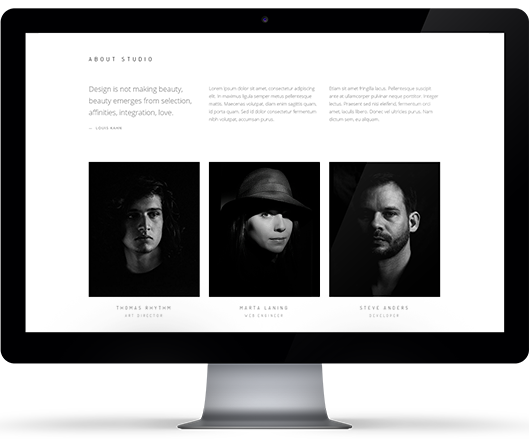
Start Your Digital Marketing With A Website
Great marketing starts with a well thought out a system to handle inbound inquires. If you start selling your service or product without publishing some sort of website or landing page to collect interested leads… chances are you’re letting business slip right through your fingers. I’m not just talking about potential customers finding you online. I’m talking about the referrals from friends & family that could already be halfway sold on your service before you even open your mouth.
SIDE NOTE: If you haven’t made a website for your business yet… Please check out my other free-guide “The Best Ways Of Building A Website For Your Business” where we’ll review all the things you NEED to know & some you should avoid when building your first professional website.
In this day and age if your business sells physical goods and you DON’T have a functioning e-commerce website… well, let’s just say you’re working against yourself in more ways than one.
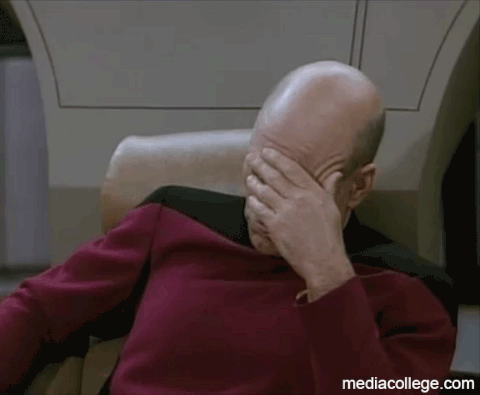
First off, your website is your opportunity to make a great first impression. It should clearly define who you are and what you do as a brand. If someone can look at your website and understand your offerings in the blink of an eye, you’re off to a great start.
Second, your website visitors never stay in one place for very long. It’s great to have engaging articles that clearly define how you stand out among your competitors. It’s better to have a loud & clear “call to action” to direct at your visitors. Ideally, this “CTA” will lead to some sort of valuable transaction taking place… BUT

One BIG principle that a lot of new businesses seem to constantly overlook…
Calls to action convert more often when you’re offering more value than you stand to gain!
To clarify, I am not suggesting you intentionally throw away money. I’m referring to intrinsic value. Put simply, people only buy things that they deem valuable. If they’re on your website you probably already have something they want. Get creative, entice a page viewer to become a subscriber or customer by offering something you know they’ll benefit from.
Whether it’s a subscription to your newsletter, a free guide, or a free consultation. That’s up to you 🙂
The Go - No Go Marketing Check List For Your Website
Setting up a proper website is a big job. In this section, we’ll break down what information & functionality you actually NEED to be published on the front end of your website to start marketing your brand effectively. Once you’ve made your way through this checklist and tested every widget/form on your site… you’ll be in a functional enough position to start spreading the word.

It’s important not to launch your marketing and find yourself unprepared to handle business. However, it’s also crucial you know when you’ve got enough content live to start marking moves! Hopefully, you can use this list along with some personal discretion to create a minimum viable product for marketing your business. Starting By Making Sure Inbound Leads Have Access To Any Critical Information The Might Be Looking For.
Regardless of platform or e-commerce functionality, your business website should ALWAYS address the following…
Make sure it's clear what your company actually does in simple human terms NOT industry jargon. List appropriate versions of this information on your:
- Home Page
- About Page
- Contact Page
Make sure it's super easy to locate your business's contact information or contact form. Have links to this information on yours:
- Home Page
- About Page
- Contact Page
- Email List Opt-in
Clarify how, what & where business takes place with supporting content:
- Photos
- Videos
- Testimonials
- White Page/Documentation
- Links To You Social Media
If possible, create a webpage & supporting content that showcases a super unique offering:
- Create this offering for ONE specific type of customer
- List the deliverables of this offer super clearly so your customers know exactly what they are getting
- Make sure the offer addresses their specific needs.
- Craft your call to action with messaging that has to do with their outcome/how they’ll feel after the experience.
- Change this offer seasonally to create scarcity and encourage buyers to be assertive
For Websites with E-com functionality:
- Make sure at least ONE product is able to be purchased on your website
- Is at least ONE product listing completely filled out and clearly defined?
- Package Contents
- Outcome-based product information
- Answers to frequently asked questions
- Delivery Method & Time
- Return Policy
- Place links/buttons to your product closer to the top of all appropriate web pages
- Make sure to use a marketing pop up or landing page with a clear “CTA” to push web traffic to view your product
Social Media & Marketing Platforms Your Buisness Needs To Be Utilizing
Here is an overview of the BASIC marketing tools you’ll need to have an understanding of to create successful content marketing campaigns.

NOTE* After you’ve created your profiles & familiarized yourself with the uses of each of the following platforms… It’s best that you focus on ONE singular means of marketing & NOT overstretch yourself trying to maintain and update ALL of these platforms on a weekly basis.
Get great at using one means of marketing, scale your business, and THEN hire a freelancer or take on a partner company to focus on running these platforms for you.
E-mail Marketing Software or CRM
– Mail Chimp (perfect for small teams)
– ZoHo (built for small sales teams)
Social Media Profiles Every Business Should Have
– Facebook
– Instagram
– Google My Business
– Google Analytics

Feel Like You're Already Juggling Too Many Tasks?
I hope you’ve found this guide helpful so far! On the off chance, all of this prep work seems like a little a bit more than you can handle along side your businesses daily task list… Please feel free to reach out to us over at Speakly Media! We’d love to continue the conversation about getting your business ready for effective content marketing!
Content Worth Talking About
Now back to the guide….
Social Media Content Marketing Prep List:
Did you fully set up your Social Profiles?
- Is there a visible marketing objective or “Call To Action” on your page?
- Are your profiles FULLY filled out? Meaning ALL FIELDS on those social profiles… DO NOT neglect your “about us” sections.
- Do you have digital assets that assist in the sales/explanation of your product?
- Videos
- Photos
- Social Media Specific Content
- Are You Utilizing Email Marketing?
- Have you created an email list + consolidated your email contacts?
- Do you have an email capture on your website?
- How often do you communicate with your audience?
- What do you talk to them about?
Advanced Tracking For More Effective Content Marketing & Paid Ads
What is a Facebook Pixel? It’s a really useful, kind-of sneaky, little bit(s) of code…

The Facebook pixel is a small piece of code that goes on your website. With the pixel, you can bring back website visitors, or find new people who will likely make a purchase or become a lead. The Facebook pixel allows your website to communicate with the Facebook business manager & report information about web traffic + actions taken on your webpages.

Set Up The Following Accounts/Platforms
– Facebook Business Page
– Facebook Business Manager
– Facebook Ads Manager
It’s pretty simple to create a pixel in your business manager and install it on most websites. Once your pixel is properly installed, you’ll be able to track “events” & actions your audience takes along their customer journey. It’s super helpful to have a pixel installed on your website prior to campaigning/content marketing. You’ll feel more confident about your campaigns after reviewing objective conversion data & gaining insight on what content you published converted most.
After you’ve completed this process you can start
- Assigned custom conversions/values for your pixel to track & report
- Target “custom audiences” that share the interests & behaviors of your businesses customers & serve paid ads to them
This guide is still in the process of being published… Up next, we’ll be reviewing:
- Hulu Ads Manager (coming soon)
- Google Ads

Please feel free to join my email list & I’ll make sure to notify you as soon as it’s done!
Join My Mailing List
Signup to receive updates about my latest products, free resources, blog posts & buyers guides. Just enter your name & email to join my mailing list. You’ll be the first to get notified!